Many people have had their e-gold accounts emptied overnight because they do not take any precautions against Hackers and Crackers.
If you decide to partake in ANY currency transaction on the internet you must ensure that your PC is SAFE to use.
After all, It Is your hard earned money that YOU are spending here!
Below are a few ideas to help you secure your PC, I want to thank ALL of our members who submitted these ideas to the group.
1. Use a password management software.
2. Always use bookmarks instead of typing to go to a web site.
3. Always copy / paste account info from the password management software upon logging in.
4. You can always use the same user name and password to test the water when you first join something. But be sure to use a different password for a different account when you get serious.
5. Use a hardware router such as NetGear gateway router. When you use a router like this, the router will use your real IP (DHCP or static), and your computer will use a private IP such as 192.168.x.x. TCP/IP has been designed such that private IPs are not accessible from outside.
6. Now a trick on how to make up a password: open calculator (I assume you use Windows), use mouse instead of keyboard to input a very large random number, then apply some algorithm like a square root, press Ctrl+C to copy whatever results, paste it to a notepad, then select a segment in the middle, copy it as your password into your password management software.
7. Here the assumption is that the enemy is a keylogger. A Keylogger has to be designed compact. So far I haven't seen any keylogger that is capable of doing anything other than monitoring key strokes. The offender will have to search the log for keywords like www.e-gold.com then look for possible credential info following it. If you do what I listed here, keyloggers will not be able to find anything as you never type, not even the URL. Also you can turn on the IP check feature in e-gold. Whoever logs in after you, will have to have a random PIN number sent to your email. One last thing, use the above routine to change your email password as well!
8. goto http://www.grc.com and run every test they have on their site, and be sure that all of your ports are closed.
9. goto http://www.dshield.org this will scan your computer to make sure that it has not been hijacked by hackers.
10. Turn off the 'file sharing' and 'web sharing' options in Windows. Make sure no files or directories are shareable.
11. Make sure not to use the same password in any two systems.
12. If you are running both a workstation and server, make sure to have up-to-date security in both places
13. Make sure anti-viral software is set to it's highest protection settings, and set to scan all files, archives, and e-mail daily.
14. IMPORTANT: Make absolutely sure that your operating system is up-to-date with all patches and service packs!
15. Stop using Internet Explorer if you continue to have problems. There are many other browsers out there for free.
http://www.mozilla.org is just one of them to search for.
16. Make sure to limit the number of logins to your machine.
17. Check your system and web logs for suspicious activity if you suspect anything.
18. Make sure your firewall is set up correctly. Your machine should be "invisible" to the internet.
19. Do you have a dynamic ip address? Change It occasionally.
20. Consider using encryption to protect sensitive data.
21. Check "My Network Places" to look for anything that shouldn't be there.
Remember that the security of your PC rests in your hands only. Nobody else will do this for you.
Be careful out there,
All the best,
Tony P
http://myhyipworld.com
http://www.myhyipworld.com/AAI.htm
http://finance.groups.yahoo.com/group/investmentprograms
http://www.easyresponders.com/subscribe.aspx?u=1231/1490
http://finance.groups.yahoo.com/group/AAInvestors
http://finance.groups.yahoo.com/group/HYIPGames
***
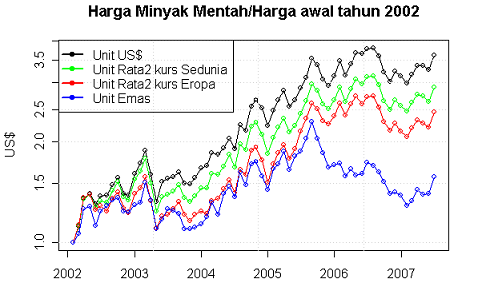
Tidak ada komentar:
Posting Komentar