Hi folks,
Here is a text about security posted at HYIP Pro forum. Very interesting:
"A BRIEF INTRODUCTION TO INTERNET SECURITY
To start off with, the subject of internet security is probably the single most
important subject to consider when dealing with money, or currencies on the
internet. Hacking has become a major problem that cannot be ignored. There are
many methods used by the hackers of our time, and they are figuring out new ways to do it every single day.
SpyWare and Keylogging programs are one of the most practiced forms of gaining information that is used to rob individuals of their funds from accounts on the internet. It is also used to gain information so a hacker can gain entry to any program that you may belong to. I am going to outline some methods to thwart hackers, and I am going to list some very good programs that can be acquired for free, and some that cost money. It is my personal opinion that if you purchase the best security you will have the best security, and if you intend to protect programs that involve a good deal of money, then you should consider the purchase of the best software to be a really good investment. So ... lets get started.
ABOUT FIREWALLS
This section is reprinted from Shields Up
A firewall ABSOLUTELY ISOLATES your computer from the Internet using a "wall of
code" that inspects each individual "packet" of data as it arrives at either
side of the firewall - inbound to or outbound from your computer - to determine
whether it should be allowed to pass or be blocked
How does a Firewall Work?
All internet communication is accomplished by the exchange of individual
"packets" of data. Each packet is transmitted by its source machine toward its
destination machine. Packets are the fundamental unit of information flow across the Internet. Even though we refer to "connections" between computers, this "connection" is actually comprised of individual packets travelling between those two "connected" machines. Essentially, they "agree" that they're connected and each machine sends back "acknowledgement packets" to let the sending machine know that the data was received.
In order to reach its destination - whether it's another computer two feet away
or two continents distant - every Internet packet must contain a destination
address and port number. And, so that the receiving computer knows who sent the
packet, every packet must also contain the IP address and a port number of the
originating machine. In other words, any packet travelling the net contains -
first and foremost - its complete source and destination addresses. As we've
seen earlier on this site, an IP address always identifies a single machine on
the Internet and the port is associated with a particular service or
conversation happening on the machine.
Look what this means! . . .
Since the firewall software inspects each and every packet of data as it arrives at your computer - BEFORE it's seen by any other software running within your computer - the firewall has total veto power over your computer's receipt of anything from the Internet.
A TCP/IP port is only "open" on your computer if the first arriving packet which requests the establishment of a connection is answered by your computer. If the arriving packet is simply ignored, that port of your computer will effectively disappear from the Internet. No one and nothing can connect to it!
But the real power of a firewall is derived from its ability to be selective
about what it lets through and what it blocks. Since every arriving packet must
contain the correct IP address of the sender's machine, (in order for the
receiver to send back a receipt acknowledgement) the firewall can be selective
about which packets are admitted and which are dropped. It can "filter" the
arriving packets based upon any combination of the originating machine's IP
address and port and the destination machine's IP address and port.
So, for example, if you were running a web server and needed to allow remote
machines to connect to your machine on port 80 (http), the firewall could
inspect every arriving packet and only permit connection initiation on your port 80. New connections would be denied on all other ports. Even if your system were to inadvertently pick up a Trojan horse program which opened a Trojan listening port to the outside world, no passing Trojan scanner could detect or know of the Trojan's existence since all attempts to contact the Trojan inside your computer would be blocked by the firewall!
Or suppose that you wish to create a secure "tunnel" across the Internet to
allow your home and office computers to share their files without any danger of
unauthorized intrusion. Firewall technology makes this possible and relatively
simple. You would instruct the firewall running on your office computer to
permit connections on the NetBIOS file sharing ports 137-139 only from the IP
address of your home computer. The firewall running on your home machine would
similarly be instructed to permit connections on ports 137-139 only from your
office machine's IP address. Thus, either machine can "see" the other's NetBIOS
ports, but no one else on the Internet can see that either machine has
established such a secure tunnel across the Net.
But what about you originating your own connections to other machines on the
Internet? For example, when you surf the web you need to connect to web servers
that might have any IP address. You wouldn't want all those to be blocked just
because you want to block everyone from getting into your machine. It turns out
that this is easy for a firewall too. Since each end of an Internet connection
is always acknowledging the other end's data, every packet that flows between
the two machines has a bit set in it called the "ACK" bit. This bit says that
the packet is acknowledging the receipt of all previous data. But this means
that only the very first packet which initiates a new connection would NOT be
acknowledging any previous data from the other machine. In other words, a
firewall can easily determine whether an arriving packet is initiating a new
connection, or continuing an existing conversation. Packets arriving as part of
an established connection would be allowed to pass through the firewall, but
packets representing new connection attempts would be discarded. Thus, a
firewall can permit the establishment of outbound connections while blocking any new connection attempts from the outside.
Another example of the power of a high-quality firewall is "application level"
filtering and response: Most firewalls do pretty much what I've explained above, and this affords tremendous protection.
But they don't attempt to "understand" the data in the packets they're admitting or blocking. Their "permit" or "deny" decisions are only based upon the source and destination addresses. But an "application level" firewall involves itself in the actual dialog taking place.
For example, we've seen that one of the biggest problems with Microsoft's file
and printer sharing is its lack of ability to prevent password crackers from
pounding away on a password until it's broken. But an intelligent application
level firewall can monitor what's happening on port 139 (where password
protection occurs) and step in to completely block an offending remote computer!
It can automatically "black list" the originating IP address to completely
prevent any and all future access from that outsider.
I hope I've conveyed some sense for the powerful benefits and features created
by firewalls. At a cost ranging from $29 to $39 USD, these personal firewalls
are a terrific bargain! If you have also received the sense that this can be
very tricky stuff I'd have to agree.
THE MECHANICAL FIREWALL
A mechanical firewall, such as a NAT router or a DSL modem, and software
firewalls such as Zone Alarm, System Suites Net Defense, Norton Personal
Firewall, and others too numerous to mention. My preference is Norton. A NAT
router, such as Linksys, actually acts as a mechanical barrier between the
internet and your PC. There are many on the market and a good computer store
will carry a good selection of the best of them. Be sure, though, that your
system has one of the following, an ETHERNET or a USB port present and open.
This will be necessary to utilize a NAT router. If you dont have this on your
PC, then you can purchase a PCI card that will add this to your system. The
ETHERNET connection is the preferred connector for a router. A DSL modem also
acts as a mechanical barrier between the internet and your PC. Most of the time
if a hacker sends a mass ping out, a DSL modem, or a router is what he will see
on the ping. Not your computer. Regular dial-up, and cable modems are not quite
as secure as DSL. So, if you want to really be secure, then start with a NAT
router. If you have DSL, then you wont need a router unless you want to link to
the net with several computers.
THE SOFTWARE FIREWALL
A software firewall, in a way sort of confuses a hackers attempts and even in
some cases logs the hackers attempts at entry into your system. Software
firewalls can be an extremely effective way to thwart a hacker and protect your
sensitive data. You can set a software firewall to conform to your individual
needs and most software firewalls have a good help system and directions to aid
you in the setup of the software. A good software firewall enhances and
strengthens a good mechanical firewall. A mechanical and a software firewall
work hand-in-hand with each other to make your system invisible to hackers.
There are several good firewall programs available, and a search via google
using "firewall" as the subject will get you a list of them to look over. My
personal preference, as I said is Norton Personal Firewall. I'll cover that in
more detail later in this guide.
SPYWARE
Spyware is another thing to consider when developing your personal internet
security. Spyware is very sneakily installed on your computer via free programs, toolbars, smiley face programs, email program addons and even via autosurfing programs.
It also can enter, and so can viruses, in your email as it comes into
your computer daily. Spyware sits in your computer and reads your sensitive data and surfing habits and details of the sites you visit, and sends the info to the person or persons who did the sneaky install.
It is not a very ethical thing to do, but it is done to almost everyone everyday. There are many good stand alone anti-spyware programs available for free download. These include SpyBot Search and Destroy, Spyware Guard, and many others. Again, a search via google will turn up many choices. Just enter "spyware" as the subject. Again, Norton has included anti-spyware in its program, Norton Internet Security, and it is part of Norton AntiVirus.
VIRUS
Spyware can enter your computer in the form of Virus, or Worms, and also
Trojans. A Trojan is named after the "Gift Horse" used in the war between Greece and Troy. And it comes in the form of an innocent or inconspicuous file or program.
It gets into your system and sends out information such as passwords
and ID names to the person, or persons, who installed it or sent it to your PC.
A worm gets into your system by innocent means such as email attachments etc. A
virus can enter your system via any download or email or attachment to an email.
Viruses are the most destructive kind of PC invasion. Some viruses, once
activated, can totally destroy your system's BIOS and can totally wipe out your
hard drive. So a good anti-virus program is vital to good internet security.
So...in summary...A top level internet security system will consist of a
Mechanical Firewall...a Software Firewall...a good Anti-Spyware program...and a
good Anti-Virus program. I am going to list a few of the programs available for
a price and a key word to use to access a variety of free and paid for options
later in this guide.
A good program to self test your security online is called Shields Up. Here is
the link to use it :
https://grc.com/x/ne.dll?bh0bkyd2
PROTECTING YOUR EQUIPMENT
The subject arises of equipment protection. The most common protection devise
used in a home environment is the surge protector. In recent years, the use of
an Uninterruptable Power Supply (UPS) has emerged. A really good UPS has a
feature called Automatic Voltage Control (AVC). There are quite a few
manufacturers of these devices, including Belkin, Cyber Power, APC , and others.
They supply a battery backup to your system during power failures, and they
filter the AC supply to your PC and sensitive equipment. I encourage the use of
one of these. They come in different current ratings, ie..battery sizes. I
recommend one in the 1000 amp / hr range or higher. This would give you a
minimum of 20 to 30 minutes to save any data and turn your system off during a
power failure, and the remaining power in the batteries will keep your smaller
equipment, such as cable or DSL modems powered so they will be ready when power
comes back on. I am including links to the online sites of 2 of these companies.
Usually the battery in these devices will last for about 3 years, and then will
need to be replaced. You can purchase one at any good computer or office supply
store for a reasonable price. Again, this is a premium investment in protection.
PASSWORDS
Next .. lets cover the subject of developing, using, and entering passwords
which are designed to protect entry into your personal pages of the programs you belong to.
RoboForm and RoboForm Pro.....
This program is my personal recommendation for keyless password entry into any
program or site that requires a password, and can also be used to quickly accessthose sites, with one click, that either do or dont require a password. It is a great system that keeps all of your information handy and fills in all kinds of forms.
There are those who debate about keeping a program like this on your PC,
but if you utilize a full internet security program, then this form filler is
safe and can do your password entries without using key strokes. Norton
SystemWorks has a feature called "Password Manager" that does the password part, but RoboForm does it all. I highly recommend that you go ahead and purchase RoboForm Pro. It has unlimited passcards and you can install unlimited custom info fields. It is the greatest information entry time saver available on the net at this time, like I said will securely enter your saved passwords without keystrokes. It also keeps you from forgetting the entry information to all of your programs, and the data can be backed up, so you wont lose it if your PC crashes. It also stores the URLs you need for entry to your programs. I just cant say enough good things about it and I would be lost without it.
Creating and saving passwords to use for any program.....
What I am about to cover here, is a method that I have developed to create
passwords in a stealth mode without using keystrokes at all. I am going to
include an example of creating one and installing it to a program, or site, and
then saving it to RoboForm.
Creating a password using copy and paste is a stealth method that requires no
keystrokes to do it. First, log onto a site that has a lot of text and numbers
in it. Make sure you dont try to copy from a hyperlink or a URL because it will
frustrate you when it goes to that site. What you do is highlite a section of,
or a few letters of a word, and copy it to notepad or wordpad. Then you find
some numbers and highlite 2 or 3 in a row and copy them and paste them onto the
letters you have just pasted on your "pad". Then locate and highlite a few more
random letters and do the same. Repeat this process untill you have created a
password containing numbers and letters. It can be done in any order, and can
inlude upper and lower case letters. each time you complete a potential
password, save the file under a filename you can locate easy, and just start a
new line in this file for each password you create. I would not create more than about 8 - 10 at any one time. For instance, I will create 3 passwords here using the text I have already entered.
Tut83Rep2
sw328nsta
281staRep3
The 3 passwords above were created from the text in the above paragraph without
entering a single keystroke, and can now be copied and pasted into a password
field in a program without a single keystroke. Once you use a created password,
you need to save it to the password field in your RoboForm passcard via copy and paste, and you will have done the entire procedure without once entering a
keystroke. Once you have completed the whole process, you should delete the
password from your list of created passwords and resave the file without that
password in it. Just remember to backup your RoboForm data so you dont ever lose your entry info. You can change your passwords monthly, if you like, using this method, and you probably will never have this information "hacked" from your PC.
CONCERNING EGOLD'S SRK FEATURE
E-gold has incorporated a security feature called SRK. It in actuallity, is a
virtual keyboard, and is immune from keylogging programs. This is a must when
entering your passphrase, if you dont use RoboForm, and when you enter it in the profile section of E-gold for the first time, you should use the SRK feature there at least. My cut and paste password creation technique will do the same job, but the SRK may be more convenient for some folks.
As an added note I would like to say that it is also good security to make sure
you always stay up-to-date with your browser, IE6, or whatever you use, and also your Windows security updates. Because of the security of using it, I am using Mozilla Firefox as my main browser now. You may download it free from Mozilla.
A brief word about Norton Programs
I am an avid supporter of using Norton SystemWorks and Norton Internet Security.
They cost in the neighborhood of $140.00 for both of them, but they contain
everything you will need, except the mechanical firewall, to maintain
"Top-notch" Internet security. There are some exellent free software programs
out there, but we are talking about protecting your on line account info, and
your online E-currency accounts from a hackers intrusion. It is an investment
worth making. In my own opinion, Norton is the best you can buy. I personally do not like compromising my internet security and I advise you to take on this
attitude also.
USEFUL LINKS THAT YOU NEED
Norton Programs http://www.symantec.com
RoboForm http://www.roboform.com
McAfee Programs http://us.mcafee.com/
AVG Anti-virus http://www.grisoft.com/
Ad Aware http://www.lavasoftusa.com/software/adaware/
SpyBot S&D http://www.safer-networking.org/index.php?page=download
Anti-Keylogger http://www.spydex.com/advanced_anti_keylogger.html
Virtual Keyboard http://www.lakefolks.org/cnt/
Password Auto-generator http://tjc.iwarp.com/password.htm
Zone Alarm Firewall
http://www.zonelabs.com
Zone Labs Security Scanner http://download.zonelabs.com/bin/free/cm/index4.html
Shields Up https://grc.com/x/ne.dll?bh0bkyd2
UPS by Belkin http://www.belkin.com
UPS by APC http://www.apc.com
There are is a multitude of options for internet security on the internet. You
can enter "keywords" into your google or Yahoo searches and come up with a large variety of choices.
Some of these key words are:
anti-virus
virus
spyware
firewall
NAT router
In Summary, I would like to say that I hope this guide can help you avoid a
nightmare on the internet. I welcome any positive comments and replies that will aid those who need information pertaining to this subject. I pray that I save someone from losing money and from having their system invaded. Thank you for your interest
Written by
Wally Dow "
***
All the best,
Tony P
http://myhyipworld.com
http://www.myhyipworld.com/AAI.htm
http://finance.groups.yahoo.com/group/investmentprograms
http://www.easyresponders.com/subscribe.aspx?u=1231/1490
http://finance.groups.yahoo.com/group/AAInvestors
http://finance.groups.yahoo.com/group/HYIPGames
***
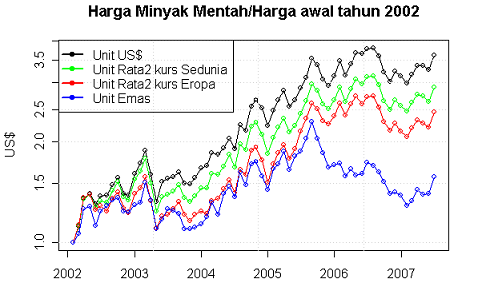
Tidak ada komentar:
Posting Komentar